Creating a resume can be a daunting task. What jobs should you include? What rules should you be following? Should everything fit on one page, or two?
Take a deep breath and < strong style="background-color: transparent;">relax – we have compiled all the tips and tricks you need in one place.
< h3 class="p1">1. OBJECTIVE STATEMENT< /h3>
Ditch it. The only time you should include an objective statement on a resume is when you’re making a huge career change and need to explain why your experience doesn’t match up with the position you’re applying for.
< h3 class="p1">2. WORK EXPERIENCE< /h3>
Don’t list every job you’ve ever had. Your resume should not be a working list of your career history, but instead a document selling you as the perfect candidate for the job. Try your best to only list accomplishments and experiences that are relevant to the position you’re applying for.
< em>#PROTIP: List your work experience in reverse chronological order (where your most recent experience is listed first). It’s easier to navigate!< /em>
< h3 class="p1">3. KEEP IT TO ONE PAGE< /h3>
Think of it this way: If you < i>truly< /i> have enough relevant experience, accomplishments, and credentials to fill two pages – go for it! If you don’t, stick to one page to stay concise.
< h3 class="p1">4. DON’T FORGET YOUR CONTACT INFO< /h3>
You don’t need to include your address anymore, but you should absolutely include your phone number and a professional email address (< i style="background-color: transparent;">not< /i> your work address). If you’re feeling a little extra you can include your social media accounts (LinkedIn, Twitter, Facebook) – as long as they’re appropriate for prospective employers to look at.
< h3 class="p1">5. UTILIZE FREE ONLINE TOOLS< /h3>
Want a stunning resume but lack the experience in document design? Check out Canva, a website created to make design accessible to everyone. Plus, they have a ton of free resume templates to choose from.
< em>#PROTIP: Keep it simple with your design. Use a basic font like Helvetica, Arial, or Century Gothic – and make sure you use a font size between 10 and 12 so hiring managers can read your document with ease.< /em>
< h3 class="p1">6. CHANGE UP YOUR VERBS< /h3>
Avoid starting every bulleted line with “Responsible for…” Trust me, it gets old fast. Switch up your verbs by referring to this list of action verbs for resumes!
< h3 class="p2">7. PROOFREAD< /h3>
No joke: Nothing looks lazier than grammar or spelling errors on a resume. Not your strong suit? No worries! Download Grammarly (it’s free!) or ask a friend to proofread your resume for you.
< em>#PROTIP: Stick to PDFs. Why, you ask? They look the same on any computer. Word documents can show up with strange formatting, or even spilling onto the next page.< /em>
Now that you have a stunning resume, it’s time to prepare for the interview! Check out our tips on how to make a great first impression.